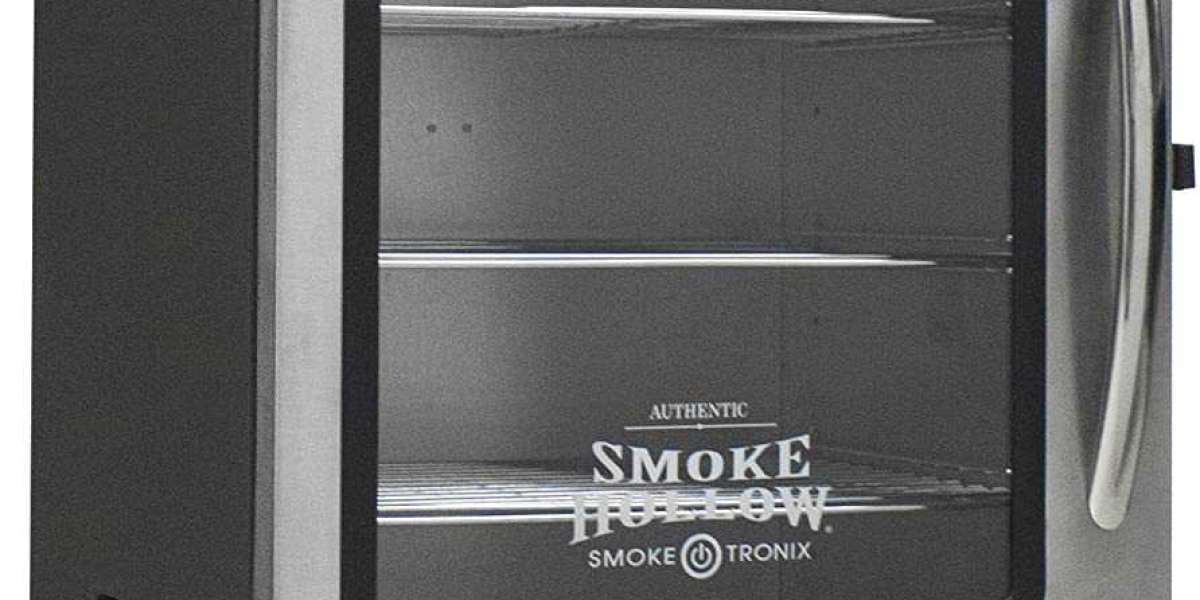What to look for in an antivirus software
There are many different antivirus software programs on the market, and it can be difficult to decide which one to purchase. Here are some things to look for when choosing an antivirus program:
1. Ease of use. The program should be easy to install and easy to use.
2. Protection against a variety of viruses. The program should protect your computer against a variety of viruses, including both known and unknown viruses.
3. Regular updates. The program should be updated regularly to protect your computer against the latest viruses.
4. Good customer support. The program should have good customer support, so you can get help if you need it.
5. Low price. The program should be affordable.
The different types of antivirus software
There are many different types of antivirus software on the market, but they all fall into one of two categories: signature-based or heuristic-based.
Signature-based antivirus software relies on a database of virus signatures. When a file is scanned, the software compares the signature of the file against the signatures in the database. If a match is found, the software knows that the file is infected. Heuristic-based antivirus software relies on heuristics, or rules of thumb, to identify viruses. When a file is scanned, the software looks for certain characteristics that are associated with viruses. If the software finds a file that exhibits these characteristics, it assumes that the file is infected.
Both types of antivirus software have their advantages and disadvantages. Signature-based antivirus software is more reliable because it relies on a database of virus signatures. Heuristic-based antivirus software is less reliable because it relies on rules of thumb that may not always
How to install antivirus software
Installing antivirus software is an important step in protecting your computer from viruses and other malware. There are many different antivirus programs available, so you should choose one that best meets your needs.
To install antivirus software, you first need to download it from the program's website. After you have downloaded the software, run the installer and follow the on-screen instructions. Be sure to read the program's licensing agreement and privacy policy before you install it.
Some antivirus programs require you to renew your subscription every year in order to continue receiving updates and protection. Others offer a lifetime license. Make sure you understand the terms of the license before you buy it.
Antivirus software can be expensive, but there are a few free programs available. Be sure to research the different options before you decide which program to buy.
Once the program is installed, you should run a full scan of your computer to make sure all of your files are protected.
How to keep your antivirus software up to date
Your computer is only as safe as its software. Antivirus software is one of the most important pieces of software on your computer, and it’s important to keep it up to date.
Most antivirus software has a built-in updater that will check for updates and install them automatically. If your antivirus software doesn’t have an updater, or if you’re not sure whether it’s up to date, you can check the company’s website.
Most antivirus software updates include new definitions for viruses, so it’s important to install them as soon as possible. Updating your antivirus software is one of the most important things you can do to protect your computer.
Conclusion
Computer viruses are a common problem that can affect any computer, regardless of its operating system or security features. While there is no foolproof way to avoid computer viruses, there are a few things you can do to reduce your chances of getting one.
The most important thing you can do to avoid computer viruses is to keep your computer up-to-date with the latest security patches and software updates. Make sure you install all security updates and patches as soon as they become available.
You should also use a good antivirus program and keep it up-to-date. A good antivirus program will scan your computer for viruses and malware, and will help protect your computer from getting infected.
You should also be careful about what websites you visit and what emails you open. Never open an email from someone you don’t know, and be careful about clicking on links or downloading files from unknown websites.